Darsazma News Hub
Your go-to source for the latest news and insightful information.
Editing Made Easy: Taming the Beast of Video Software
Master video editing effortlessly! Discover tips to tame complex software and unlock your creativity in minutes. Click to learn more!
10 Tips for Mastering Video Editing Software
Mastering video editing software can significantly enhance the quality of your content and streamline your workflow. To begin, ensure you familiarize yourself with the interface. Most software has a similar layout, including the timeline, preview window, and toolbox. Explore the layout and settings to make your editing process smooth. Next, practice keyboard shortcuts to save time and increase your editing efficiency. For instance, knowing how to cut, copy, and paste clips without using a mouse can drastically speed up your projects.
Another essential tip is to organize your assets effectively. Create folders for different elements such as video clips, audio files, and images to keep your workspace tidy. Consider adopting a naming convention that makes it easy to locate your files quickly. Additionally, utilize color grading tools to enhance the visual appeal of your footage. Color correction plays a crucial role in making your videos stand out, so take the time to learn these tools thoroughly. Finally, always remember to save your work frequently and consider exporting small test clips to check your progress as you go.
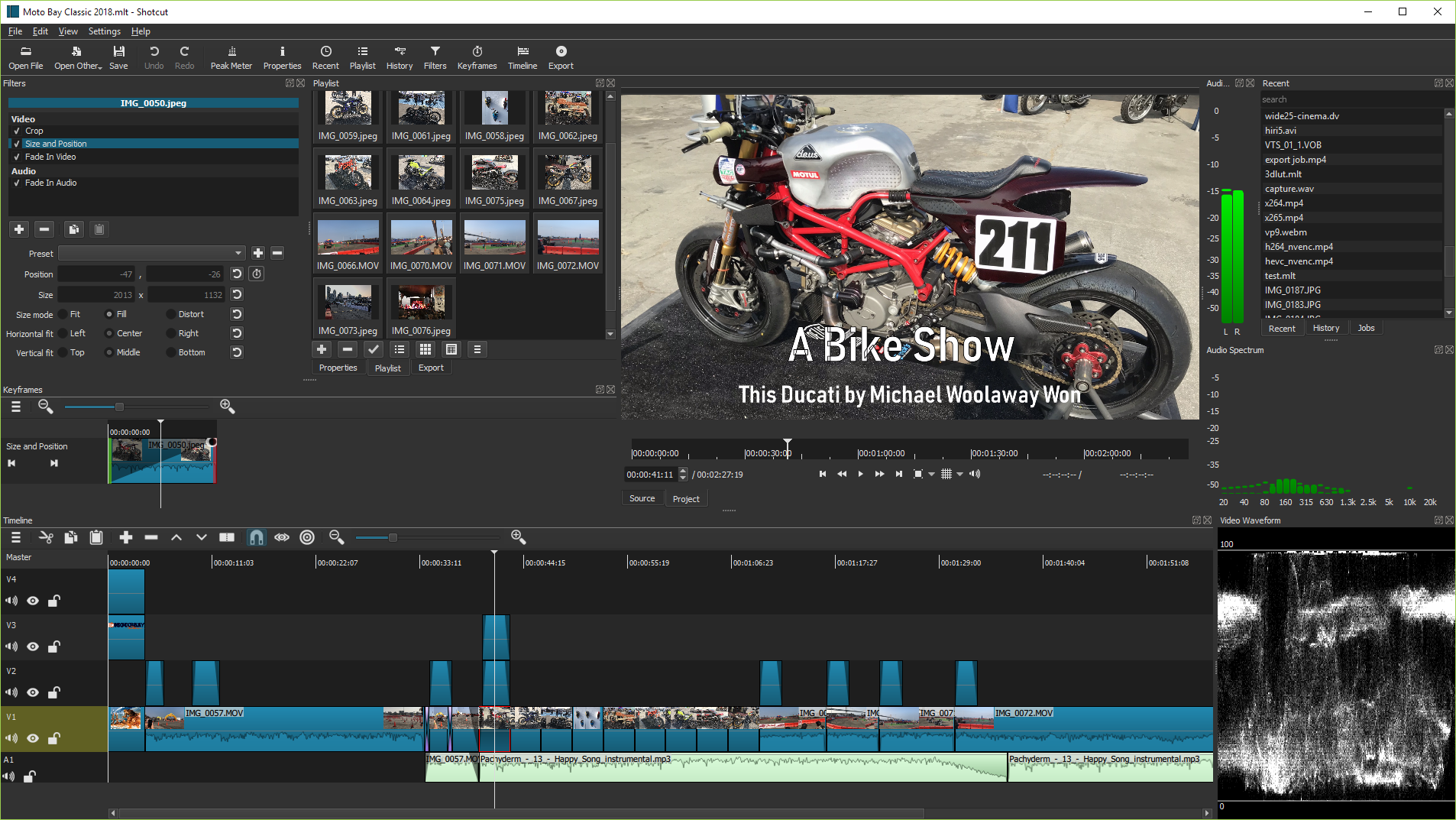
The Ultimate Beginner's Guide to Video Editing Tools
In today's digital age, video editing has become an essential skill for content creators, marketers, and enthusiasts alike. Whether you're looking to create engaging social media clips or professional-grade videos, understanding the video editing tools available to you is crucial. This guide will provide a beginner-friendly overview of the top tools on the market, breaking them down into categories such as free software, paid options, and mobile apps. By familiarizing yourself with these tools, you'll be better equipped to bring your creative vision to life.
When choosing video editing tools, consider factors like ease of use, available features, and compatibility with your operating system. Here are some popular tools to get started with:
- OpenShot: A free, open-source tool that offers a user-friendly interface.
- Adobe Premiere Pro: A professional industry-standard software with advanced features, perfect for deeper editing tasks.
- iMovie: An excellent option for Mac users, providing all the basic tools needed for video editing.
- Filmora: A versatile tool for both beginners and intermediate users, offering a rich collection of templates and effects.
With these options, beginners can explore the world of video editing and find the tool that best suits their needs.
What Features Should I Look for in Video Editing Software?
When searching for video editing software, it's essential to consider several key features that can enhance your editing experience. Firstly, look for a user-friendly interface that allows for easy navigation and workflow, especially if you are a beginner. Additionally, check for the availability of various editing tools such as trim, split, and merge, which are crucial for creating dynamic videos. Consider software that offers a variety of filters and effects, as these can help to elevate your video aesthetics. Here are some important features to prioritize:
- Multiple video and audio track support
- High-resolution export options
- Support for various file formats
Another significant aspect to consider is the performance and stability of the video editing software. Software that can handle high-resolution footage (like 4K or even 8K) will ensure smooth edits without lag. Moreover, look for features such as real-time editing and proxy editing, which can make the editing process much more efficient. Lastly, don’t overlook customer support and community resources, which can be invaluable for troubleshooting. In summary, the ideal video editing software should combine usability, robust editing tools, and reliable performance to meet your editing needs.