Darsazma News Hub
Your go-to source for the latest news and insightful information.
Console Commands That Will Make CS2 Feel Like a Different Game
Unlock CS2's hidden potential with game-changing console commands that transform your experience and elevate your gameplay!
Unleashing the Power of Console Commands in CS2: Transform Your Gameplay
In the world of CS2, console commands are invaluable tools that can significantly enhance your gameplay. By unlocking various in-game features, players can tailor their experience and fine-tune gameplay mechanics to suit their preferences. Whether you're aiming to improve your aim with crosshair customization or adjust your graphics for a smoother experience, understanding how to utilize these commands can set you apart from your competition. Here are some essential commands to get you started:
- cl_crosshairsize - Modify the size of your crosshair for better visibility.
- fps_max - Set your maximum frames per second for smoother gameplay.
- net_graph - Monitor game performance and connection stats in real-time.
Moreover, mastering console commands can lead to transformative gameplay experiences by allowing players to execute advanced tactics and strategies. For example, commands like sv_cheats 1 enable players to test maps and practice skills without limitations. This can be especially useful for beginners looking to hone their skills in a less competitive environment. The freedom and versatility that console commands offer can greatly enhance not just individual performance, but also team dynamics, making them essential for both casual and serious players. Embrace these powerful commands, and watch your CS2 gameplay reach new heights!
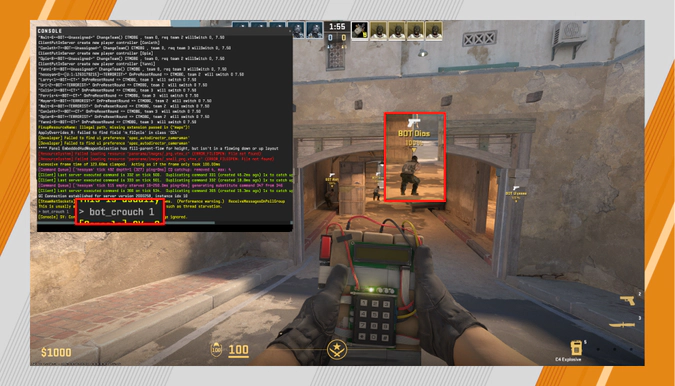
Counter-Strike is a highly popular first-person shooter game that has gained a massive following since its release. Players engage in various game modes, where teamwork and strategy are essential for success. For those looking to enhance their gameplay, tweaking the config file can lead to significant improvements in performance and personal comfort.
Top 10 Console Commands That Completely Change CS2 Mechanics
Counter-Strike 2 (CS2) has captivated players with its high-octane gameplay and strategic depth. One of the aspects that enhances player experience is the use of console commands. These commands allow players to tweak game mechanics significantly, changing everything from graphics settings to in-game behaviors. Here are the Top 10 Console Commands that can completely transform your CS2 experience:
- sv_cheats 1 – This command enables cheat mode, allowing you to experiment freely with other commands.
- cl_righthand 0 – Switches your weapon to the left hand for a unique perspective.
- noclip – Allows players to fly through walls and explore the map without obstacles.
- sv_infinite_ammo 1 – Grants you unlimited ammunition, making it easier to practice your aim and techniques.
- bind
+jump – Rebind your jump to any key for customized controls. - mat_hdr_level 2 – Enhances graphics quality for a more immersive experience.
- buy
- – Instantly purchase weapons or equipment during practice matches, speeding up your learning curve.
- sv_gravity 800 – Adjusts in-game gravity, which can lead to hilarious gameplay changes.
- cl_crosshairsize
– Customizes your crosshair size, allowing for better target acquisition. - m_rawinput 1 – Improves mouse input for enhanced precision.
How to Use Console Commands to Customize Your CS2 Experience
Customizing your CS2 experience is easier than you might think, thanks to the power of console commands. These commands allow players to change various gameplay settings, improve performance, and tailor their experience to their liking. To access the console, simply go to the game settings and enable it. Once enabled, you can open the console during gameplay by pressing the ~ key (tilde). Here are a few essential commands to get you started:
- sv_cheats 1: Enables cheat commands for testing and fun.
- cl_hud_color: Changes the color of your HUD for better visibility.
- fps_max 0: Removes the frame rate cap for a smoother experience.
In addition to the basic commands, there are many advanced console commands available that can significantly impact your gameplay. For instance, adjusting mat_queue_mode can optimize your game’s performance based on your hardware. You can enter mat_queue_mode 2 for better performance in certain scenarios. Remember to experiment with different settings to discover what works best for your system and style. By tweaking these commands, you can create a more immersive and enjoyable CS2 experience tailored specifically to your preferences.