Darsazma News Hub
Your go-to source for the latest news and insightful information.
SEO Secrets Your WordPress Site Needs to Know
Unlock the top SEO secrets your WordPress site needs! Boost traffic and rankings with these game-changing tips today!
Top 10 SEO Tips to Boost Your WordPress Site Ranking
Improving your WordPress site's ranking on search engines is crucial for attracting more visitors and enhancing your online presence. Here are 10 essential SEO tips to consider:
- Optimize Your Permalinks: Ensure that your URLs are clean and descriptive. Use keywords related to your content and avoid using numbers or random characters.
- Utilize SEO Plugins: Leverage tools like Yoast SEO or All in One SEO Pack to improve your site’s visibility and manage your on-page SEO.
3. Focus on Quality Content: Create valuable and engaging content that addresses your audience's needs. Use relevant keywords naturally and maintain a consistent publishing schedule.
4. Optimize Images: Utilize alt tags and descriptive filenames for your images. This not only helps with SEO but also improves accessibility. Use image optimization techniques to enhance loading speed.
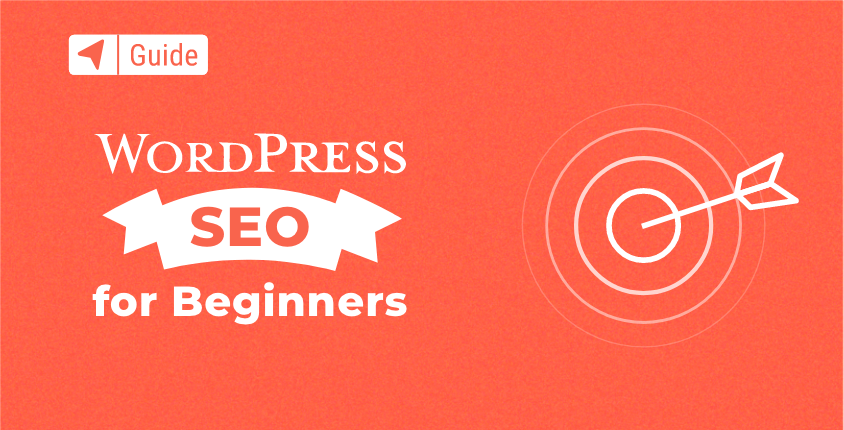
How to Optimize Your WordPress Site for Local SEO
To optimize your WordPress site for local SEO, start by ensuring that your business information is consistent across the web. This includes your Name, Address, and Phone Number (NAP). Make sure this information is displayed prominently on your website, preferably in the footer and on a dedicated contact page. Additionally, use a local business schema markup to help search engines understand your business's details better. You can use plugins like Schema Pro to simplify this process.
Next, create high-quality, localized content that appeals to your target audience. This can be accomplished by writing blog posts about local events, news, or activities related to your industry. Incorporate geographic keywords naturally into your content and metadata. For instance, instead of just focusing on 'cake shop,' use phrases like 'best cake shop in Your City' to enhance relevance. Additionally, consider registering your business on Google My Business and encourage satisfied customers to leave reviews, as these factors significantly contribute to your local search rankings.
Are You Making These Common SEO Mistakes on Your WordPress Site?
When it comes to optimizing your WordPress site for search engines, there are several common SEO mistakes that many website owners tend to overlook. One of the most significant errors is neglecting to use meta descriptions effectively. Meta descriptions are crucial as they provide a brief summary of your content in search engine results, enticing users to click through to your site. Failing to include relevant keywords in these descriptions can lead to lower click-through rates, which ultimately affects your site's visibility and ranking.
Another frequent mistake is not optimizing images. Large image files can significantly slow down your website, which negatively impacts your SEO. It's essential to use descriptive file names and include alt text for each image, as this not only enhances accessibility but also offers additional context to search engines. By addressing these common pitfalls, you can greatly improve your site’s SEO performance and help attract more organic traffic.